Import feature is ready
It's been 2 weeks and we are back with some exciting new stuff in Xcellery. Our user base is growing daily and people really start enjoying all the great advantages which Xcellery adds to Microsoft® Excel.
What's new?
Import: Since Xcellery tightly integrates with Excel we added a new button on the Xcellery toolbar in Excel. Click on Import, select an existing Excel file and voila - leave the rest up to us. The import feature will not delete any previous data. In case a worksheet already exists it simply adds a new version to it.
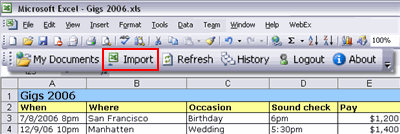
Preference: We added 2 radio buttons on the My Documents page where you can set a preference of how to open a workbook on a mouse double click. Your preference will be remembered and can be changed at any time.

Others: We made many many small improvements in functionality and performance.
What's next?
Although our main focus is the online integration in Excel we will further work on browser editor improvements like support of cell merge, number formatting and loading performance for larger spreadsheets. In Excel itself we will start working on online chart support.
Go and check it out @ www.xcellery.com
What's new?
Import: Since Xcellery tightly integrates with Excel we added a new button on the Xcellery toolbar in Excel. Click on Import, select an existing Excel file and voila - leave the rest up to us. The import feature will not delete any previous data. In case a worksheet already exists it simply adds a new version to it.
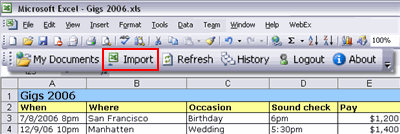
Preference: We added 2 radio buttons on the My Documents page where you can set a preference of how to open a workbook on a mouse double click. Your preference will be remembered and can be changed at any time.

Others: We made many many small improvements in functionality and performance.
What's next?
Although our main focus is the online integration in Excel we will further work on browser editor improvements like support of cell merge, number formatting and loading performance for larger spreadsheets. In Excel itself we will start working on online chart support.
Go and check it out @ www.xcellery.com

